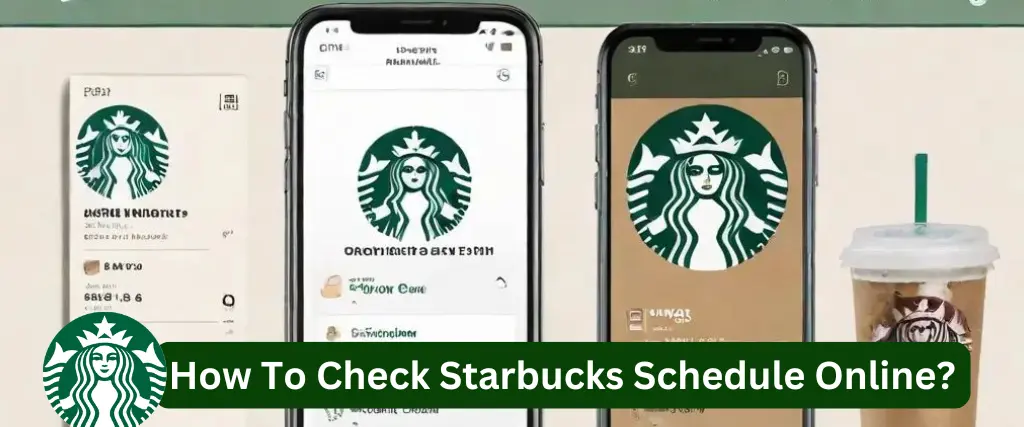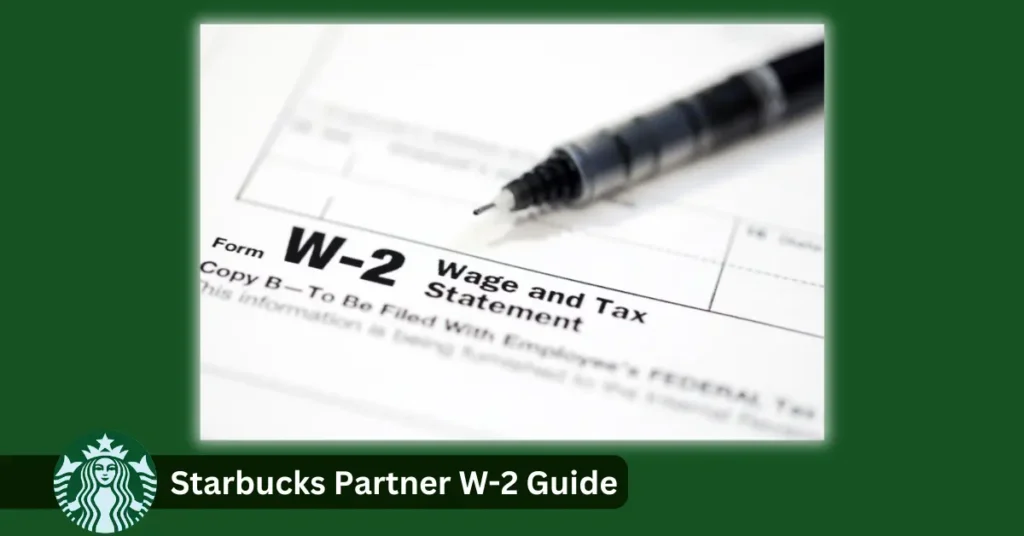As a partner, do you think you can only view your work schedule through the Starbucks Schedule app? And the timing of your work schedule is written in stone that you can’t change? There is nothing like it!
Starbucks offers many ways to check and access your work schedule. In this article, we are going to share a proven way how can you check and get access to Starbucks online schedule through a few methods in less time.
What app can you use to view your online schedule?
To check and get quick access, here are the 3 apps in the list that you can use to view your work schedule and access them easily by following the step-by-step guide.
1. Starbucks teamwork app

The Starbucks Teamworks App helps employees manage work schedules, connect with colleagues, and access important company details. The app allows partners to swap shifts, request time off, and stay updated on company news, making work routines simpler.
To access your schedule on the app, first download it from your device’s app store. Log in with your partner credentials, then go to the ‘Schedule’ tab. Here, you can view shifts, request changes, and keep your schedule updated. This makes managing your Starbucks schedule easy and convenient.
2. Starbucks partner central or partner Hub

The Starbucks partners Hub is an online web portal that is developed for Sbucks employees where they check the work schedule, Company updates, resources, etc. By using the partner hub online you can get access to premium useful tools, training programs, and facilities.
To view your Starbucks work schedule on the Partner Hub, follow these steps:
- Visit the Starbucks Partner Hub website at https://partner.starbucks.com/.
- Log in using your partner number and password.
- Click on the “My Schedule” tab.
- Your current and upcoming week’s schedule will be displayed for easy access and planning.
3. Workjam App

Workjam is an official partner app in starbucks, where the employees are check their working schedule, paid time off requests, and monthly income statements. To get started, download the Workjam app from Google Play Store or the App Store. Once installed, log in using your Global Username and password. To find your work schedule, simply follow these steps:
- Open the Workjam app.
- Log in with your credentials.
- Tap on the “Schedule” tab.
Is there a new way to see our work schedules online?
Yes, there are new ways to see your partner schedules online, as mentioned in the above guidance. You can use the updated Starbucks Teamworks App, and Sbucks Workjam app, or access the Partner Hub for easy scheduling.
Steps to Take If You Can’t Access Your Starbucks Work Schedule Online?
If you can’t access your Starbucks work schedule online, don’t worry—there are steps you can take to fix this issue quickly. Whether you’re having trouble with the Partner Hub portal or the Teamworks App, following these Steps will help you get back on track.
1. Fixing Access Issues with the Starbucks Partner Hub
If you’re having trouble accessing your schedule on the Partner Hub, try clearing your browser cache, updating your login details, or resetting your password. You can also contact the partner hub support team. Make sure you are using the correct partner number and password combination.
2. Troubleshoot Access Problems with the Teamworks App
For issues with the Teamworks App, make sure the app is updated to the latest version, check your internet connection, or reinstall the app if needed. If the problem carries on, contact Starbucks Partner Support for further assistance.
How to Contact Your Store Manager to Check Your Starbucks Work Schedule?

After checking all the methods, if you are still facing the same access issue then here is another best way to get your online schedule access. Just need to process in below methods, and you will be able to access it through your store manager.
Here’s how to get your work schedule directly from your store manager:
- Find Your Store’s Phone Number: You can look it up online or through your last receipt.
- Call the Store Manager: Ask to speak with your store manager.
- Ask About Your Schedule: Once connected, request your current work schedule or ask if there are any recent changes.
What to Do If There’s a Mistake in Your Starbucks employee schedule online?
If you find an error or bugs in your Starbucks work schedule, follow these steps:
- Verify the Error: Double-check the schedule to confirm the mistake.
- Contact Your Store Manager: Reach out to your manager as soon as possible.
- Provide Specific Details: Clearly explain the nature of the error (e.g., incorrect date, time, or shift assignment).
- Offer Assistance: If you have any suggestions for correcting the mistake, share them with your manager.
What to do if the Starbucks Online Schedule app isn’t working?
If the Starbucks online schedule app isn’t working properly, try these steps:
Firstly, check your internet connection, clear your browser cache and cookies, and update the app if needed. You can also test the app on a different device or browser. If the problem continues, contact Starbucks customer service (1 (800) 782-7282) for help.
How to configure the partner schedule app?
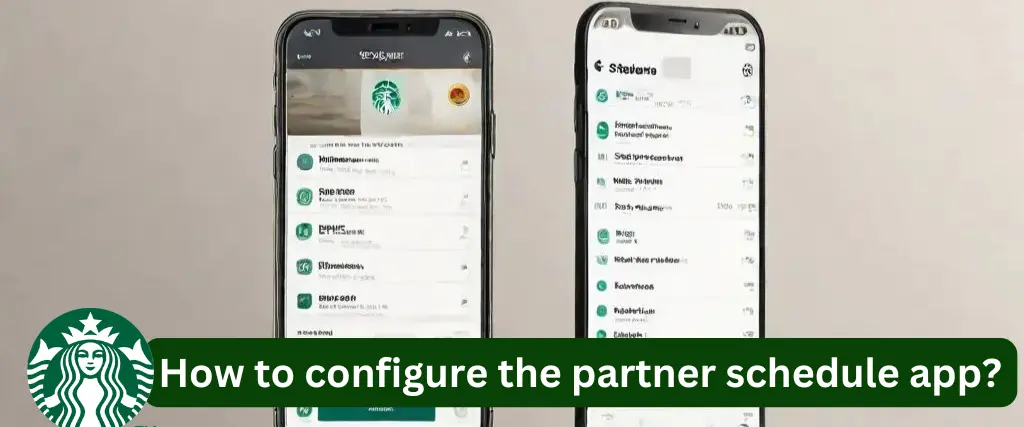
Configure the Starbucks Partner Schedule app in a few simple steps:
Download and Install
Access the app from your device’s app store and install it.
Log Into the app
Use your Starbucks partner credentials to access the app’s dashboard.
Navigate to Schedule
Find the “Schedule” or “My Schedule” section.
Customize Settings
Adjust preferences for notifications, view options, and time zone.
Sync Your Schedule
Ensure your schedule is synchronized with Starbucks’ system for accurate updates.
Access Shift Details
View upcoming shifts, hours, and locations.
Request Time Off
Submit time-off requests through the app’s designated feature.
Update Availability
Indicate your availability for future shifts.
Contact Help Support
If you encounter any issues, reach out to Starbucks’ partner support for assistance.
How to Check Your Sick Hours at Starbucks?

Working at Starbucks isn’t just enough, it’s important to stay on top of your sick hours. Confirmation that you are eligible for sick leave and how many hours you have available. This information can help you decide when to take time off for rest or recovery.
To check your sick time at Starbucks, follow these steps one by one:
Log in to the Partner Central
Go to the Partner Central using your Starbucks credentials to access information about your employment, including your sick hours.
Go to “My Partner Info”
Navigate to this section to view your personal details.
Click on “Time Off”
Here, you can see your available sick hours along with any vacation or personal time off you have accumulated.
Check your sick hours balance
Your sick hours balance will be displayed on the “Time Off” page. Keep track of the hours available to help you plan your time off.
How Often Does the Starbucks Online Schedule Update?
The Starbucks Partners app updates the work schedule according to the employees availability. Due to this reason, the schedule changes weekly.
Conclusion
Managing your Starbucks work schedule doesn’t have to be difficult. With tools like the Starbucks Teamworks App, Partner Hub, and Workjam, you can easily access and adjust your shifts anytime, anywhere. Whether you’re swapping shifts, requesting time off, or checking your sick hours, these platforms provide convenient solutions.
Frequently Asked Questions
How often does the Starbucks online schedule update?
The Starbucks schedule typically updates weekly, but last-minute changes can occur, so it’s best to check regularly.
Can I view my Starbucks schedule without the app?
Yes, you can access your schedule through the Starbucks Partner Hub website if the app isn’t available.
What if there’s an error in my Starbucks schedule?
Contact your store manager immediately to address any discrepancies or errors in your work schedule.
How do I request time off using the Starbucks online schedule?
Use the “Time Off” section in the Partner Hub or Teamworks app to request vacation or personal days.
Can I change my Starbucks schedule through the app?
Yes, you can swap shifts, request time off, and make schedule adjustments directly through the Starbucks Partner Hub or Teamworks app.
Can I view my previous pay stubs on the Starbucks Partner Hub or the Starbucks Teamworks app?
Yes, you can view your previous pay stubs by logging into the Starbucks Partner Hub or Teamworks app. Simply go to the “Pay Stubs” tab, and you’ll find a detailed list of all your past paychecks.

Myself is Muhammad Ibrahim, I’m dedicated to helping Starbucks partners navigate the ins and outs of Partner Hours. With a keen eye for detail and a knack for clear communication, I transform complex information into easy-to-understand content. My goal is to equip partners with the knowledge they need to optimize their work experience and make the most of their benefits.